반응형
안녕하세요 코딩초밥입니다
안드로이드에서 기본인 버튼을 누르면 화면을 이동하는 것을 배워보겠습니다
😀
기본적인 화면을 만듭니다. [XML]
<?xml version="1.0" encoding="utf-8"?>
<RelativeLayout xmlns:android="http://schemas.android.com/apk/res/android"
xmlns:app="http://schemas.android.com/apk/res-auto"
xmlns:tools="http://schemas.android.com/tools"
android:layout_width="match_parent"
android:layout_height="match_parent"
tools:context=".MainActivity">
<Button
android:layout_width="match_parent"
android:layout_height="wrap_content"
android:text="화면넘어가기"
android:onClick="clickbtn"
android:layout_alignParentBottom="true"/>
</RelativeLayout>
이후 이동 할수있는 액티비티를 하나 더 만들어봅니다.

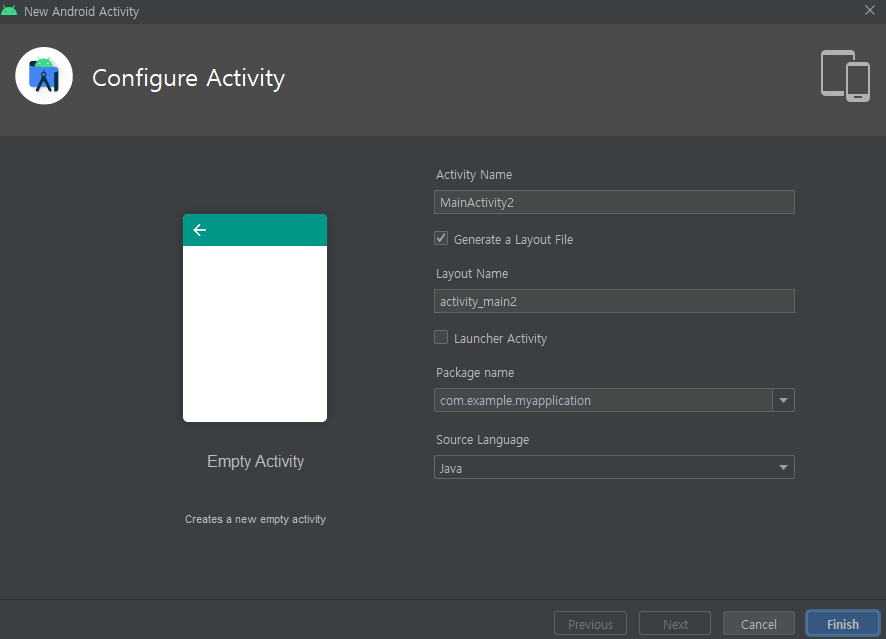

이후 메인에 intent를 추가해서 화면 이동을 해봅시다.
package com.example.myapplication;
import androidx.appcompat.app.AppCompatActivity;
import android.content.Intent;
import android.os.Bundle;
import android.view.View;
public class MainActivity extends AppCompatActivity {
@Override
protected void onCreate(Bundle savedInstanceState) {
super.onCreate(savedInstanceState);
setContentView(R.layout.activity_main);
}
public void clickbtn(View view) {
Intent intent = new Intent(this, MainActivity2.class);
startActivity(intent);
}
}
그럼 버튼을 누르시면 화면이 이동하는걸 볼수있습니다.

반응형
'이과 > JAVA 안드로이드' 카테고리의 다른 글
| [안드로이드] 액션바 있다가 없다가 (1) | 2021.05.08 |
|---|---|
| [안드로이드]안드로이드 프로젝트창 새로 띄우기 (1) | 2021.05.07 |
| [안드로이드]Java 다운후 개발환경 조성하기 (0) | 2021.05.05 |
| [안드로이드] 구글 플레이스토어에 출시하기_2 (0) | 2021.05.02 |
| [안드로이드]데이터 택배아저씨, Intent (0) | 2021.05.02 |




댓글